How To Download YouTube Videos

YouTube is a well-known name in the field of online videos. Many different kinds of videos are available on this platform. Some times we require this videos for our works or to share with someone, but YouTube does not allow you to download these videos. You can only share video links from YouTube.
But there are several techniques to download the videos from YouTube.
Here today we will discuss some online platforms from which you can download the YouTube videos in MP4, WebM, MKV, and in audio MP3 format also. There are several apps and software also available which can be used to download YouTube videos but we prefer the online platform as you don't have to install anything in your mobile or laptop as this software are not from any trustworthy developer and may damage/spy your device.
So let's start the list of Top 5 Online YouTube video download portals
1) KeepVid - Click Here to go to KeepVid Site.
This is the oldest YouTube video downloader site, From this site, you can download videos from Facebook and Instagram also. It also has a web app that can be downloaded using the Chrome browser.
You have to just copy and paste the video link that you want to download and press GO.

2) Y2Mate - Click Here to go to Y2Mate Site
This website is currently the most popular site for YouTube video downloading. It also has features to download videos from various social media sites like Facebook, Instagram, Tik Tok, etc. It also has a Chrome browser extension that you can download and use it.
The process is the same just copy and paste the URL and click Start.
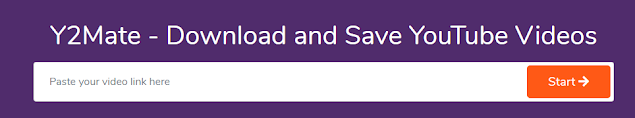
This site has some unwanted ads covered over all its UI, so keep yourself safe from them. It can also convert your video into an audio format.
How To Add Your Name in Google |
3) Savefom - Click Here to go to Saveform Site
This site is very old, started in 2008 for YouTube downloading. It also has a Chrome browser extension which you can download and use it.
You have to just copy and paste the video link that you want to download and press DOWNLOAD.
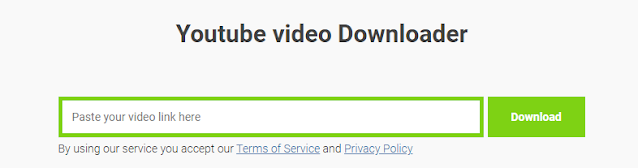
4) Downverse - Click Here to go to Downverse site


5) x2convert - Click Here to go to x2convert site
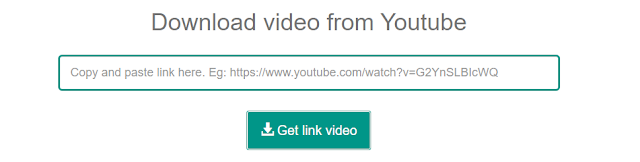

How To Secure Your Mobile Phone |



Comments
Post a Comment